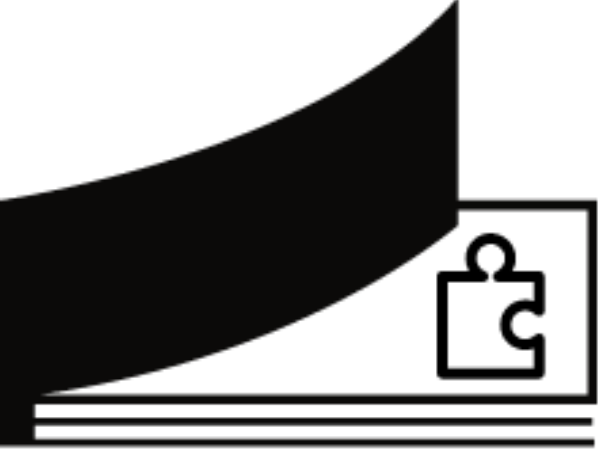Usage
The Usage navigate that create your Dictionary and use it.
Create your dictionary
0. Requirements
1. Fork Dictionary repository
- Visit proofdict/proof-dictionary
- Click "Fork" button
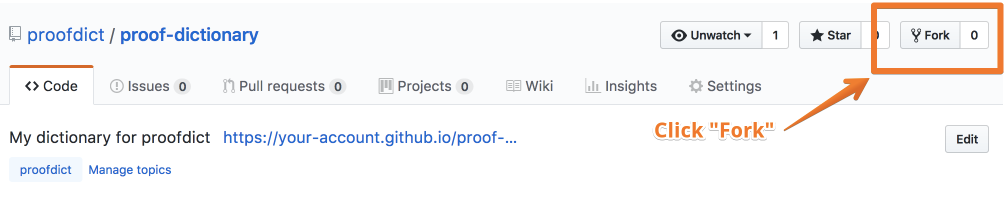
2. Setting
- Open "Setting" on your forked repository
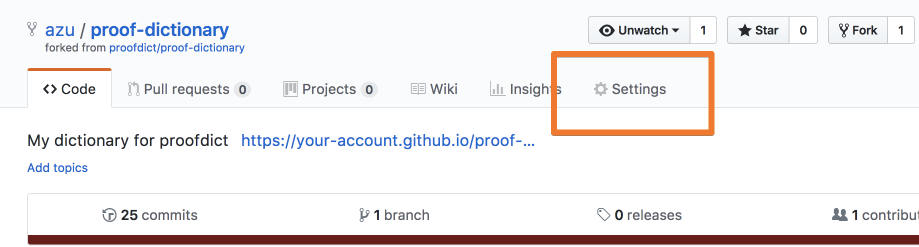
- Go to "GitHub Pages" section
You should set "master" branch for GitHub Pages.
- Select "master branch"
- Click "Save"
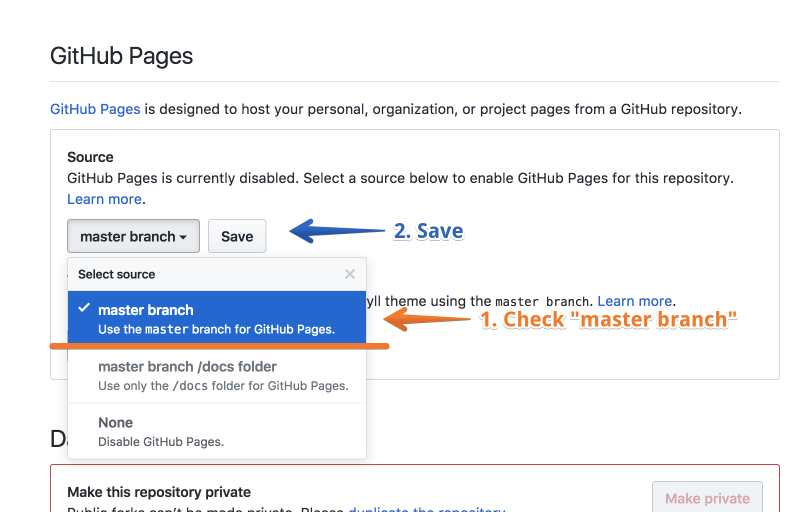
- Open your GitHub pages
For example. your GitHub account name is azu and please you visit https://azu.github.io/proof-dictionary/.
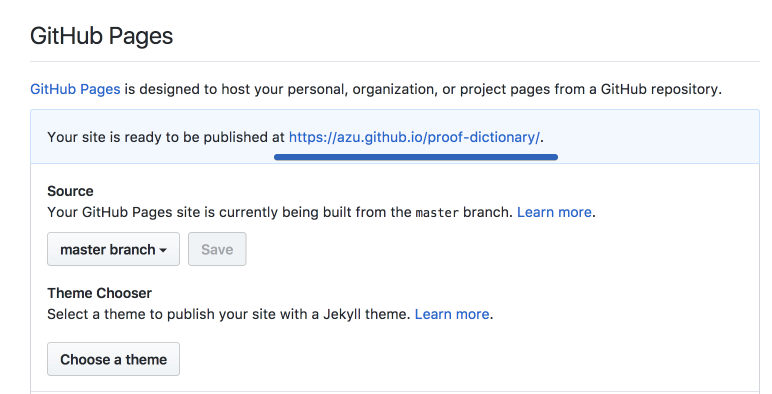
Finally, You can see own dictionary!
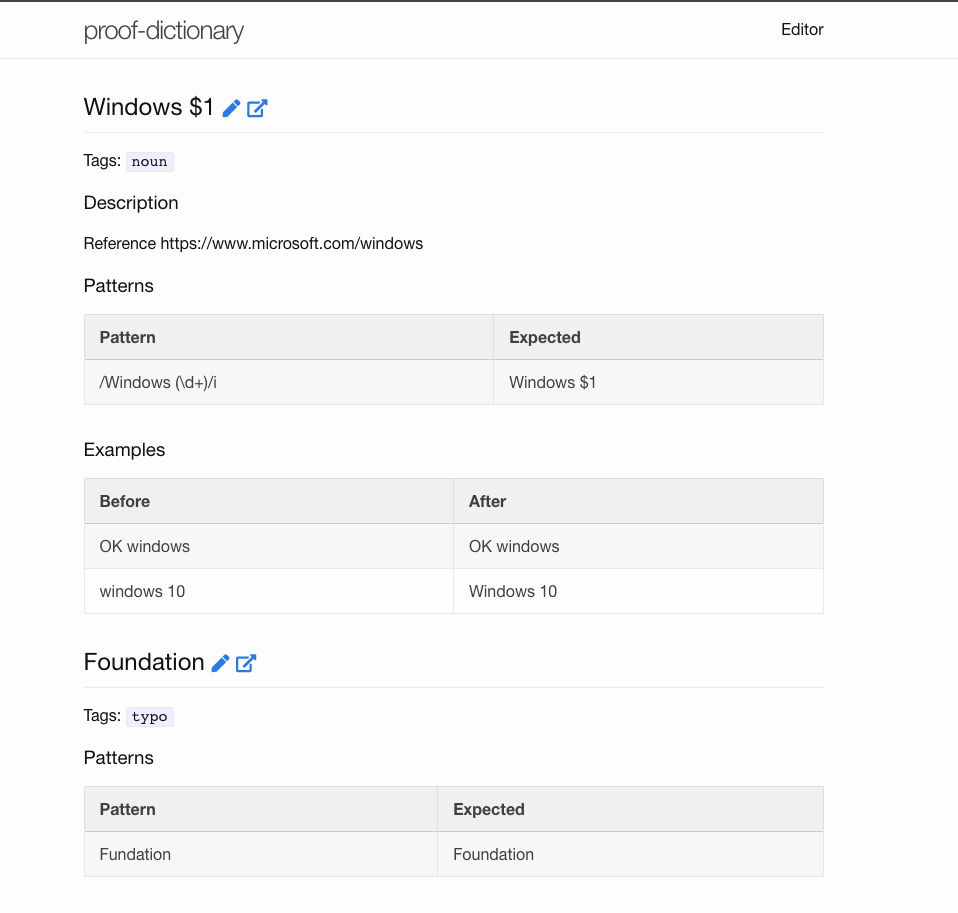
Next, use your dictionary with textlint.
FAQ
Q. GitHub pages is blank
At first time, GitHub Pages is not built yet.
You should edit some file like README.md and GitHub build pages.
Use with textlint
You can use your dictionry with textlint. textlint is plugabble linting tool for natural language.
Create new workspace
Create <your-workspace> directory and package.json file. A package.json manages dependencies of packages that include textlint:
# Create your workspace directory and move to it.
mkdir your-workspace
cd your-workspace
# `npm init` command creates `package.json` file.
npm init --yes
Installation of @proofdict/textlint-rule-proofdict
Install textlint and @proofdict/textlint-rule-proofdict rule.
npm install --save-dev textlint @proofdict/textlint-rule-proofdict
Configuration .textlintrc
.textlintrc is configuration file for textlint.
You should set your dictionary url to .textlintrc before using this rule.
Create a .textlintrc file in your workspace:
./node_modules/.bin/textlint --init
Edit .textlintrc as below:
{
"rules": {
"@proofdict/proofdict": {
"dictURL": "https://<your-name>.github.io/proof-dictionary/"
}
}
}
For example, your GitHub account name is azu, set dictURL to https://azu.github.io/proof-dictionary/.
Lint text
Finally, you can lint file with your dictionary.
./node_modules/.bin/textlint file.md
@proofdict/textlint-rule-proofdict always fetch latest version of your dictionary. In other word, you have edit your dictionary and the rule use it automatically.
For more details, See Getting Started with textlint · textlint.